In this article, I'll show you how to create Token Drupal to return absolute url without language prefix.
Follow the instructions below:
Create absolute_url.info.yml file:
name: Absolute URL type: module description: "Returns absolute url of the site, no language prefix garanted" package: Customcore_version_requirement: ^8 || ^9
Create absolute_url.module file:
The first thing we’ll need in this file is, hook_tokens_info() This is where we’ll define our tokens for Drupal. Which will make your new token available in UI.
In the second half of the code, the hook_tokens() function is used to actually make the token perform its desired function.
<?php
use Drupal\Core\Render\BubbleableMetadata;
/**
* Implements hook_token_info()
*/
function absolute_url_token_info()
{
$info['tokens']['site']['absolute_url'] = array(
'name' => t('Absolute URL'),
'description' => t('Url of the site, no language prefix garanted'),
);
return $info;
}
/**
* Implements hook_tokens()
*/
function absolute_url_tokens($type, $tokens, array $data, array $options, BubbleableMetadata $bubbleable_metadata)
{
$replacements = array();
global $base_root;
foreach ($tokens as $name => $original) {
switch ($name) {
case 'absolute_url':
$replacements[$original] = $base_root;
break;
}
}
return $replacements;
}
Clear your Drupal 8 caches, and then your new token will be available in UI.
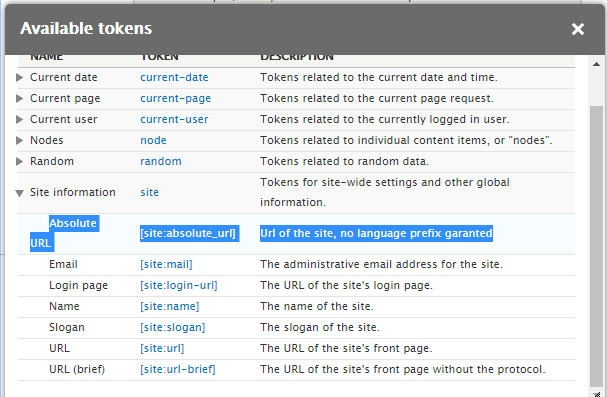
Next steps
- Clear your Drupal caches. To do this I use this Drush command:
drush crif you don’t currently use Drush, I highly recommend using it, or the Drupal Console. - Now, go back to your site, and you should be able to see the new custom token.
- I hope you found this article useful. let me know if you have any questions and I’ll be happy to answer them.